Passion Project
An app that connects pet owners with veterinary care specialists to look after or perform treatments on their medically attentive animals.
Coming from the field of veterinary medicine, I experienced first hand how many owners would ask the veterinary staff to watch over their animals. People treat their pets like their children and want the best standard of care for them which is why they say us (veterinary technicians) to pet sit for them.
End to end product design
4 weeks
Connect pet owners, that have animals who have medical conditions, with veterinary care specialists through bookings and profiles
Pet care a focal priority: Animals with medical conditions to be safely watched over by people with qualified training
Designing specifically for mobile devices and the iOS platform
Because of time constraint, consider the target audience of the app, but focus designs on one of the key users
Many popular dog breeds are prone to illnesses and genetic disorders
There is value in having a qualified personnel in the veterinary field to treat them and look out for any concerning symptoms
would not know how to find or connect with a veterinary care specialist
Veterinary staff don't make a lot of money
Finding in between work or an extra source of income on the side is hard
This way there is a personalized schedule and can utilize their skills continuously
find value in having a veterinary care specialist watch over their pet than a different caregiver/sitter
Having veterinary care specialist watch or care for your pets ensures that their medical needs are being tended to
The app allows for boarding, daycare, house sitting, or drop-in visits (i.e. if treatments need to be performed in the day)
The veterinary care specialist would be vetted for by their current and/or past jobs as well as a background check
The Meet & Greet feature: Finding the pet's perfect match by having an in person introduction before leaving them, helps provide a seamless transfer and makes the animal more comfortable
The feature also optimizes for return because the face to face contact builds a relationship with both owners and pets
Enabling iOS notifications also allows owners to be less anxious while the veterinary care specialist is with their animals via images, videos, and messages
Out of 21 pet owners, they answered a series of questions about their pets, finding pet sitters, what they trust or get frustrated about, and how stressful they are leaving them. I then interviewed 3 of the 21 to hear more about their stories and pain points on finding qualified help.
(1) Anxious/Worried - Constantly Checking in
(5) Carefree/Relaxed - Full Trust
User engagement: One important metric for the success of the app would be user engagement, measured by the number of daily or weekly active users, session duration, and retention rates (continuously booked).
Seamless user experience: To provide a seamless user experience for both pet owners and veterinary staff, reducing the time and effort required to find pet care information or help.
Pet health monitoring: To help pet owners monitor the health of their animals. Success could be measured by the number of pets added to the app and the frequency of bookings with a veterinary care specialist.
- If the pet sitters have animals too
- When their pets already have a relationship with the pet sitters
- Leaving their pets with people they can trust
- Communicating while they’re out of town through: facetime, videos/images, texting/calling
- When the pet sitters ask questions and seem to be genuine
- Having their animals meet the pet sitter beforehand, and can walk them through instructions for feedings and medications
- Good reviews of pet sitters/boarding facilities
The audience of Spot would be both pet owners and veterinary care specialist (technicians, veterinarians, assistants). I wanted to grasp both of their goals and pain points; a pet owner is interested in finding qualified help while a veterinary technicians wants to earn extra cash using their skills and love for animals. I took into account both users of the app but I focused on designing for the pet owners due to my constraints.
These are the decisions I came across when thinking about the trade-offs and how the users would benefit while using the app.
Compared the trade-offs of making the app for iOS users only and using apple components throughout the designs
Apple pay is so common I pushed that to be the payment method of choice
Getting rid of entering card information on the app
Focusing on visuals for the app, I wanted a simple design with a minimal color palette that was still visually appealing
Played around with images for the background to add depth and stay within the palette
Ultimately did not want it to be overpowering and distracting
The 2 wireframe flows are what I had determined key functions to create the minimum viable product. I focused on just the pet owner user with the designs of the onboarding of a new user and creating a booking for both a meet & greet and boarding service.
The color palette I selected, which is beige and orange, was chosen to convey a sense of warmth and approachability, which aligns the overall theme of connecting pet owners with veterinary care specialists. Beige is a neutral color that helps to create a calming and soothing atmosphere, which is important when dealing with pet owners who may be worried or stressed about the health of their animals. Orange is a vibrant and cheerful color that is associated with friendliness and energy. It can also help to create a sense of urgency, which is useful for highlighting important information or calls to action for the user.
Heading 1
H1: Sentinal Pro, Semibold, 24px
Heading 2
H2: Sentinal Pro, Semibold, 20px
Body Text 1
B1: Open Sans, Regular, 16px
Body Text 2
B1: Open Sans, Semibold, 14px
Accent text 1
A1: Open Sans, Bold/Uppercase, 16px
Accent text 2
A2: Sentinal Pro,Semibold/Italic, 16px
Primary
#B74406
Primary
#D48A47
Primary
#ECBB7B
Secondary
#B9AA9C
Secondary
#D2BCA6
Secondary
#DED1BC
8px layout grid, 4 column
24 px gutters & margins
iOS 390 x 844
To create accessibility in my designs, I prioritize inclusive features such as clear and concise content, well-structured layouts, color contrast, and readability.
Color Contrast
4.5 : 1 for text < 19px
Line Height
1.4 Em

Nav Bar & Headers
From usability testings, I gained insight on the value of the app I created. I had to prioritize what I would iterate on that would enhance the function of booking a service, rather than adding new features.
Calendar & Time Addition
- Users expected to be able to change the dates and times of the bookings
- I added accurate apple components into the designs to show what a user would be able to interact with
Then the booking cards would be clickable to the messages between the users.
Then veterinary pet specialists and their profiles, that the users previously liked can be accessed easily.
That way a user can easily bookmark a veterinary pet specialists they booked with before and liked or even an interesting profile to come back to later.